About Us
Guardian ad Litem Academy
-
All Courses
Representing Children in Educational Settings
2 Lessons Free -
All Courses
CareerSource Florida
(3) 5.0 average rating1 Lessons Free
-
All Courses
Effective Use of Digital Exhibits and Courtroom Technology in Florida Civil Trials
(2) 5.0 average rating1 Lessons Free -
All Courses
2025 Virtual Volunteer Conference
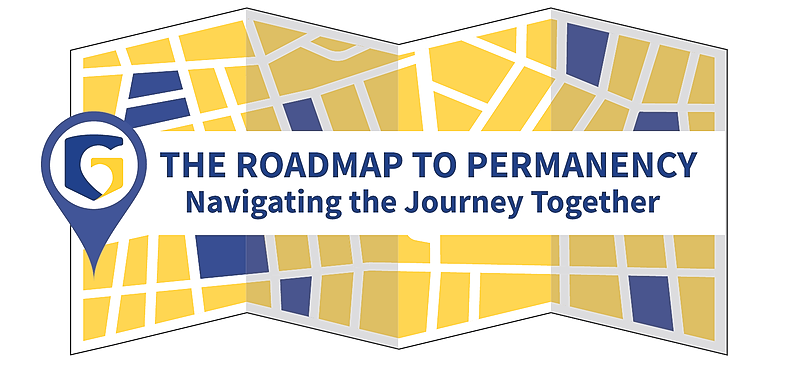 7 Courses
7 Courses
-
All Courses
Virtual Volunteer Conference 2025: CHAMPIONS Panel: Permanency From the Youth Perspective
(2) 5.0 average rating1 Lessons Free
-
All Courses
Virtual Volunteer Conference 2025: Appeals- What Every Guardian ad Litem Needs To Know
(1) 5.0 average rating2 Lessons Free
-
All Courses
Virtual Volunteer Conference 2025: Conditions for Return
(2) 5.0 average rating2 Lessons Free
-
All Courses
Virtual Volunteer Conference 2025: Beyond Florida's Border - ICPC
2 Lessons Free
-
All Courses
Virtual Volunteer Conference 2025: Promoting Understanding and Healing in Adoption and Foster Care
(1) 5.0 average rating2 Lessons Free
-
All Courses
Virtual Volunteer Conference 2025: Fathers Matter- Strengthening Advocacy & Improving Outcomes in Contested Paternity Cases
2 Lessons Free
-
All Courses
Virtual Volunteer Conference 2025: Office of Continuing Care
(3) 5.0 average rating2 Lessons Free
-
All Courses
Residential Mental Heath Treatment for Children and Youth in Foster Care
2 Lessons Free
What can you do to help improve your advocacy?
Click the arrow below to hear more!
-
Stay engaged in the material
-
Learn all you can
-
Help us shape the future of a child in need
WANT TO LEARN MORE
about the Florida Guardian ad Litem Office?

Interested in becoming a Volunteer?

FAQ
Frequently Asked Questions
-
Help! I can't remember my password.
No worries - we can help! CLICK "SIGN IN" in the upper right hand corner and on the new screen that appears, click "Forgot Password?". Put in your email address used when creating your account and a link will be sent to you to reset your password so you can get back into the Academy.
-
How do I create an account?
Click “Sign In” on the upper right hand side of the screen. Select “Create a new account” and complete the following fields: First Name / Last Name / County of residence / Email address / and New password. Follow the instructions saying you are not a robot then click “Sign up”.
-
I enrolled in a course but why won't it play?
Could be one of two reasons -- your browser or cache. 1. The following browsers can be used: Desktop: Chrome, Firefox, Safari, Microsoft Edge Mobile: iOS Safari (versions 11 and up), Chrome, Samsung Internet Please note that unfortunately the Academy does not support Internet Explorer. 2. Clear your cache by going to your settings and clearing your browsing data (history, cookies, cache).










